

Guess what?
I got an iPad for Fathers Day. No, no, no, not for my own dad (are you kidding?) I mean my wife/daughter went out and got me an iPad for my Fathers Day (early) gift! The first apps I put on it? I'll give you one guess....

All of the images today are iPad screen shots pulled down via email or my DropBox account. There are actually a lot of apps that will read comics, those you see above are only the highlights or "names" in the app store. The big 6 if you will.
 So, the question now is: what kind of over all experience is there for comics on the iPad? Well that ultimately is everyone's personal decision (and will very based on app, comics, etc etc) but I can give you some facts & dispense with some myth's rumors....
So, the question now is: what kind of over all experience is there for comics on the iPad? Well that ultimately is everyone's personal decision (and will very based on app, comics, etc etc) but I can give you some facts & dispense with some myth's rumors....
GLARE: Myth
Now I'm sure that there are situations out there where you'll be able to produced some glare (maybe even some exceptional glare) but in general I've never had a problem with it and I've read comics in doors, out doors, morning, noon, and night. I've read comics created digitally as well as comics created for print and scanned. Glare has NEVER been a problem.
SIZE MATTERS: True
Not only is it true that size matters but the iPad is sized perfectly for comics. You can turn it "portrait" and read the entire page or "landscape" and read a third of it. With just a simply drag of your finger on the touch screen you can pull the comic book page up (or down) to read the next third.
SYNC: Dead Simple So, the question now is: what kind of over all experience is there for comics on the iPad? Well that ultimately is everyone's personal decision (and will very based on app, comics, etc etc) but I can give you some facts & dispense with some myth's rumors....
So, the question now is: what kind of over all experience is there for comics on the iPad? Well that ultimately is everyone's personal decision (and will very based on app, comics, etc etc) but I can give you some facts & dispense with some myth's rumors....GLARE: Myth
Now I'm sure that there are situations out there where you'll be able to produced some glare (maybe even some exceptional glare) but in general I've never had a problem with it and I've read comics in doors, out doors, morning, noon, and night. I've read comics created digitally as well as comics created for print and scanned. Glare has NEVER been a problem.
SIZE MATTERS: True
Not only is it true that size matters but the iPad is sized perfectly for comics. You can turn it "portrait" and read the entire page or "landscape" and read a third of it. With just a simply drag of your finger on the touch screen you can pull the comic book page up (or down) to read the next third.
COMIC ZEAL NOTE: "Soft Controls"
These are controls seemingly "embedded" in the image of the comic page that do not interfere with enjoying the comic....

BATTERY: All Day - True
The commercial is true, the battery does last all day (so far). I've spent hours reading comics and watching Youtube videos and only depleted the battery down to 34% at the lowest.
These are controls seemingly "embedded" in the image of the comic page that do not interfere with enjoying the comic....

BATTERY: All Day - True
The commercial is true, the battery does last all day (so far). I've spent hours reading comics and watching Youtube videos and only depleted the battery down to 34% at the lowest.
To get the comics you all ready own on to your iPad (with ComicZeal) all you need to do is drag them to the "sync" window in iTunes.
THE JOHN: Yes
Yes I've taken my iPad into the John were I've read comics (I have a 5 year old who bathes regularly). Still, it would work regardless of situation....
COMIC ZEAL NOTE: "Hard Controls"
If you tap (instead of slide) your finger on the iPad (inside ComicZeal) you'll pull up the tool bars...
 DEFORMED TEXT: False
DEFORMED TEXT: FalseThe text of a comic reads just like it would on the printed page. There is no distortion (other than what might be brought into ComicZeal gigo style - "Garbage In/Garbage Out").
COMIC ZEAL NOTE: "Intuitive Menu"
When you've reached the end of a comic book "file" inside ComicZeal the menu pops up ready to load the next file in that folder...

Maybe we'll get to see the 3 origin's of the RuneWraith on the iPad soon...
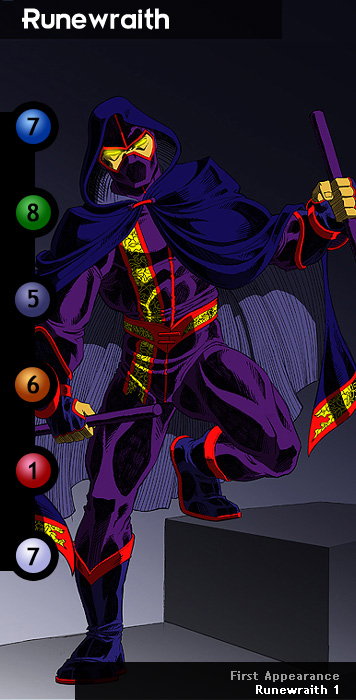
Have a great weekend,
Caine

2 comments:
Man! I am so jealous! Your mention of reading comics while you are on Bath Monitor duty is something I can totally relate to! I have to do the same thing here with Haigen, and it would be great to catch up on comics during that time.
Instead, I find myself supplying the voice of Ken in many a Barbie soap opera...
@Jim
I end up watching many a sessions of bathtub water ballet and trying not to get splashed on :)
Post a Comment